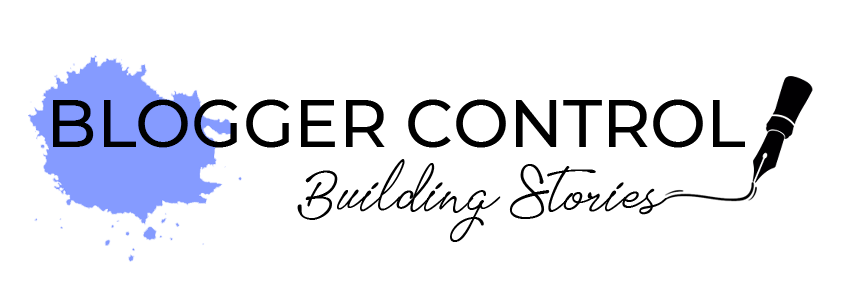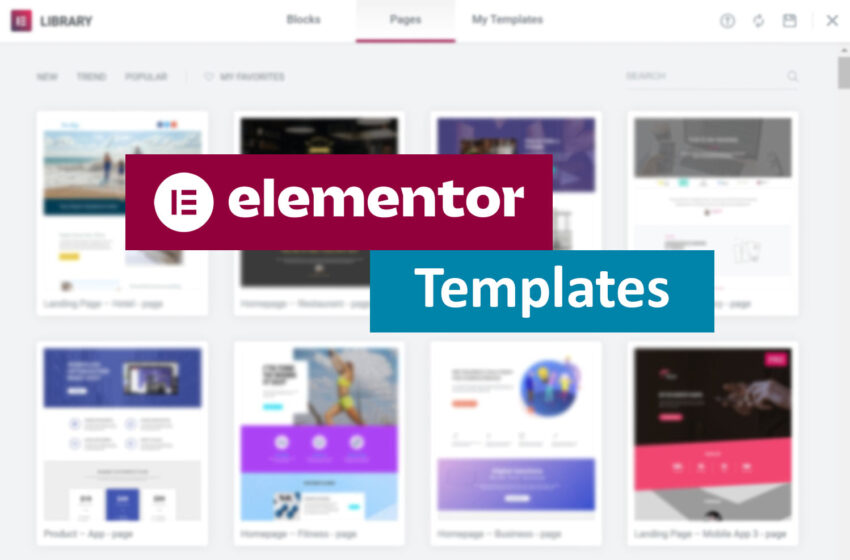
Mastering WordPress Design: How to Use Elementor Templates – 5 Key Steps
- Technology
- 8 November 2023
- 0
- 510
- 6 minutes read
1. Introduction (How to Use Elementor Templates in WordPress)
Are you wondering? How to use Elementor templates in WordPress, In the ever-evolving world of web design, creating stunning websites is now more accessible than ever. Elementor, a popular page builder plugin for WordPress, has revolutionized the way we design websites. One of the key features that sets Elementor apart is its extensive library of templates that can be easily integrated into your WordPress website. In this guide, we will explore the 5 key steps to mastering WordPress design using Elementor templates, ensuring you understand how to use Elementor templates in WordPress effectively.
Step 1: Understanding Elementor Templates
Before diving into the practical steps, let’s start with a solid understanding of what Elementor templates are. Elementor offers a variety of pre-designed templates for different sections of a website, such as headers, footers, home pages, and more. These templates are professionally designed and can serve as a foundation for your website. Understanding the purpose and structure of these templates is crucial before you begin.
Step 2: Accessing Elementor Templates in WordPress
To use Elementor templates in WordPress, you need to access them first. Fortunately, it’s a straightforward process. In your WordPress dashboard, navigate to the page or post where you want to add an Elementor template. To access the Elementor page builder, click the “Edit with Elementor” button.
Step 3: Importing Elementor Templates
Now that you’re inside the Elementor page builder, it’s time to import a template. To access the template library, click the folder icon. Here, you can browse through a wide selection of templates based on your website’s needs. Use the search bar or browse categories to find the perfect template. Once you’ve found one, simply click the “Insert” button to import it into your page or post.
Step 4: Customizing Elementor Templates
Elementor templates are highly customizable. You can modify almost every aspect of the template to make it align with your branding and design preferences. This includes changing colors, fonts, images, and rearranging sections. You can even add new elements to the template or remove existing ones. The Elementor interface is user-friendly and allows for real-time visual editing, making customization a breeze.
Step 5: Saving and Updating Your Design
Once you’ve personalized your Elementor template, it’s important to save your work. To save the modifications you’ve made, click the “Save” button. After saving, you can choose to either save it as a draft or publish it immediately. Anytime you need to make further edits, you can access the template again and continue the design process.
6. Conclusion
Mastering WordPress design has become more accessible and efficient thanks to Elementor templates. These 5 key steps, from understanding the basics to customizing your design, allow you to create visually stunning websites without the need for advanced coding skills. Elementor empowers you to take control of your website’s design, and with a bit of practice, you’ll be well on your way to creating web designs that truly stand out.
So, embrace the power of Elementor templates and unlock your website’s full potential today!